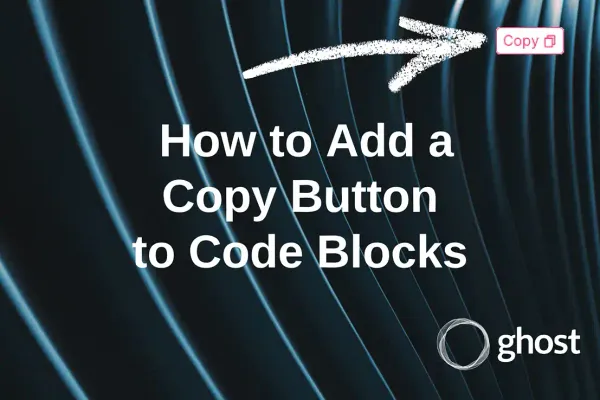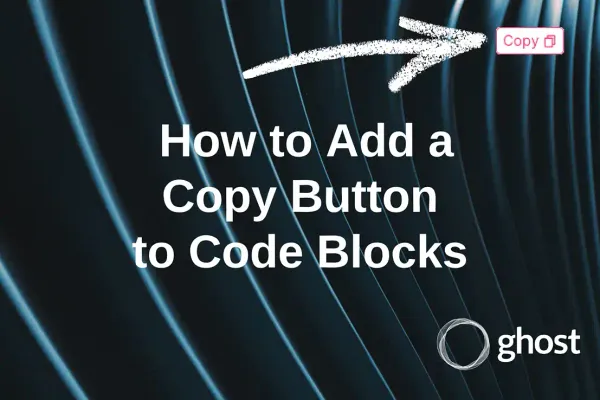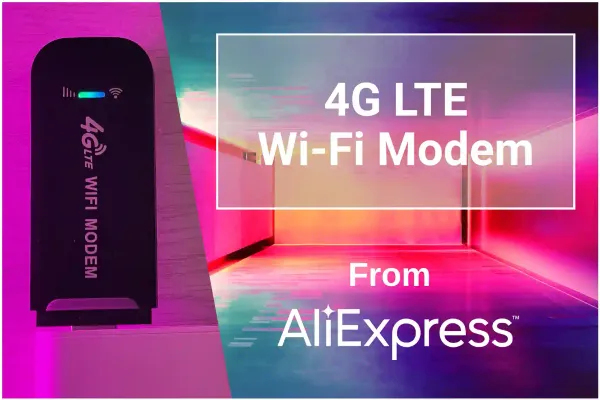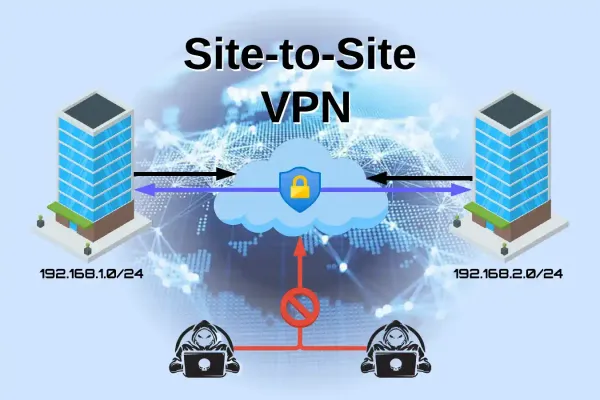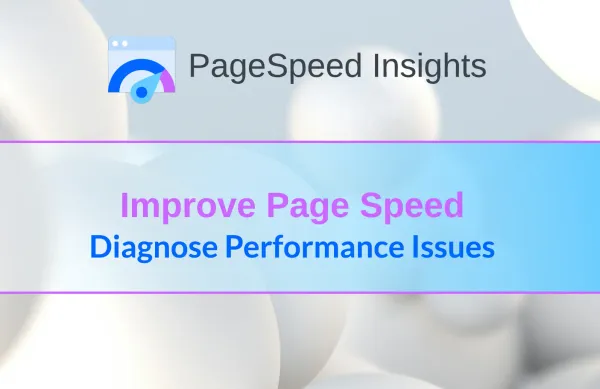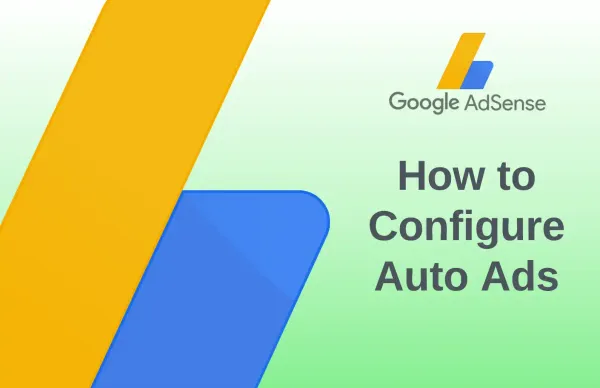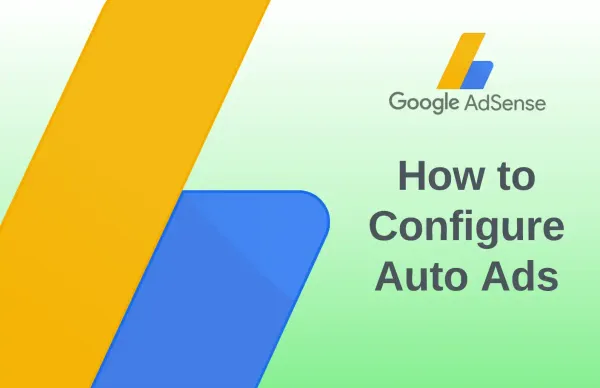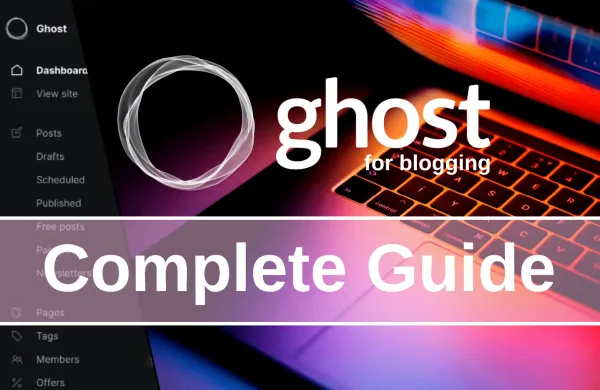Ultimate List of Homelab YouTubers for 2025
In this post, I’m sharing my favorite YouTube channels covering all things homelab, from server hardware to networking and AI. Find out who’s worth following in 2025 and discover new creators to help you grow your homelab knowledge and skills.