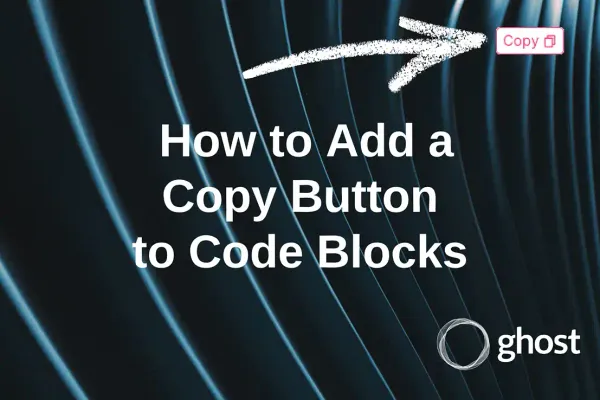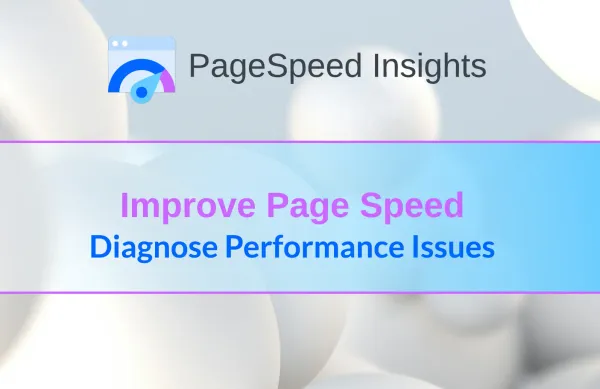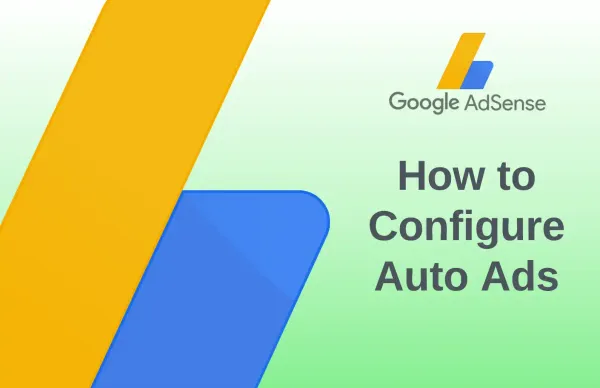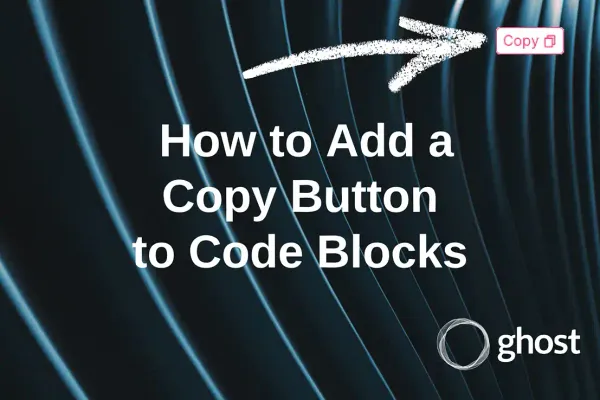
Ghost Blog
Ghost CMS: Як додати кнопку копіювання до блоків коду
Хочете додати кнопку копіювання до фрагментів коду в Ghost CMS? За замовчуванням Ghost цього не підтримує, але є швидке рішення! Додаємо простий скрипт у Code Injection, змінюємо стилі та отримуємо зручну кнопку копіювання. Дізнайтеся, як це зробити за кілька хвилин!