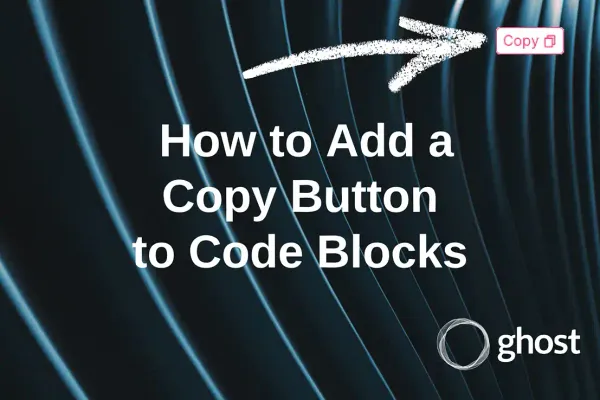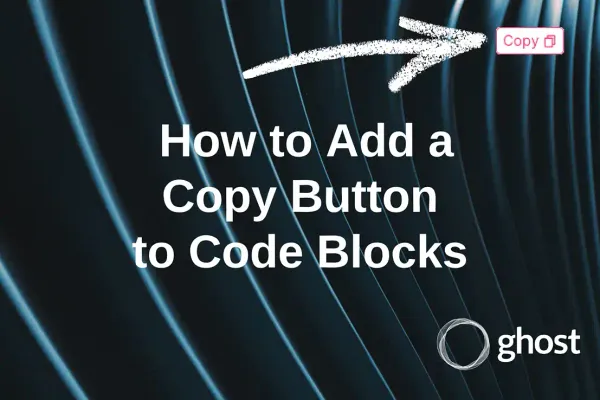How to reduce the number of AdSense auto-ads?
Learn how to adjust the number and placement of auto-ads in your Google AdSense account to optimize revenue and user experience. This guide walks you through the steps to control ad load, test settings, and monitor performance, ensuring you find the best balance for your site.
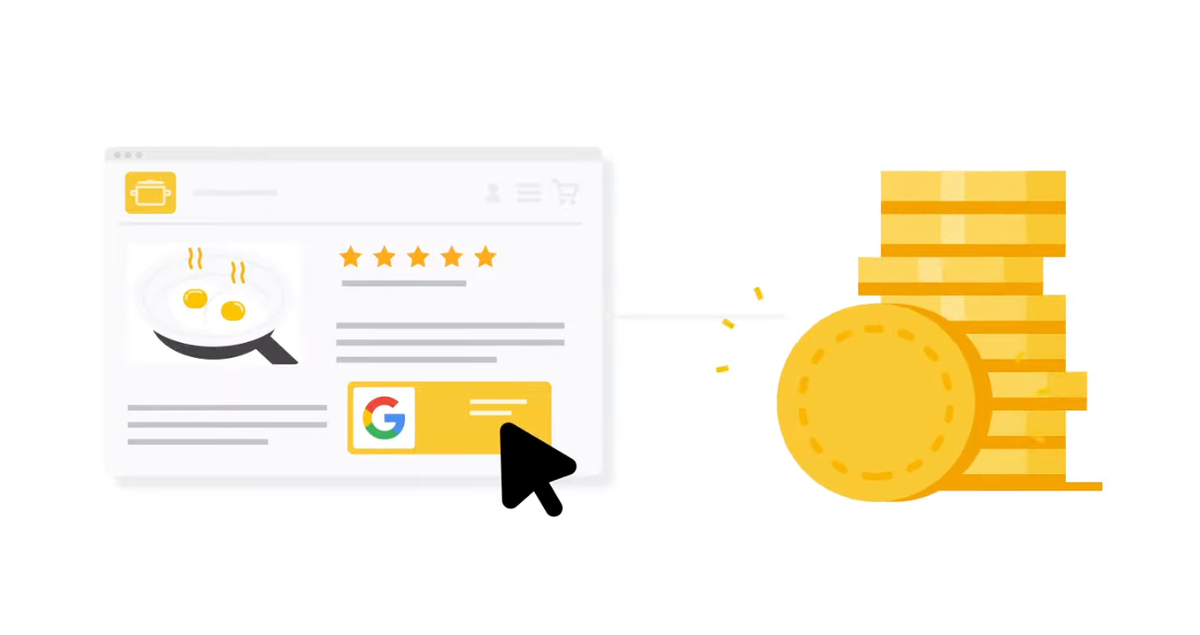
Introduction
If you want to reduce the number of AdSense auto-ads on your website without manually placing them, you can adjust the settings within your Google AdSense account.
Configuring the amount of auto-ads in AdSense can significantly impact both your website's revenue and user experience. While the potential for increased earnings is a clear benefit, finding the right balance involves navigating various settings and continuously monitoring performance. This guide will walk you through the steps to optimize auto-ads, from initial setup to ongoing adjustments, ensuring you maximize your earnings without compromising the quality of your site.
How to Adjust Ad Settings
Follow these steps to control the number and placement of auto-ads:
1. Access Your AdSense Account: Log in to your Google AdSense account.
2. Navigate to Auto Ads Settings:
- Click on "Ads" in the left-hand menu.
- Select "Overview" or "By site" to view your added sites.
- Click on the name of the website you want to adjust.
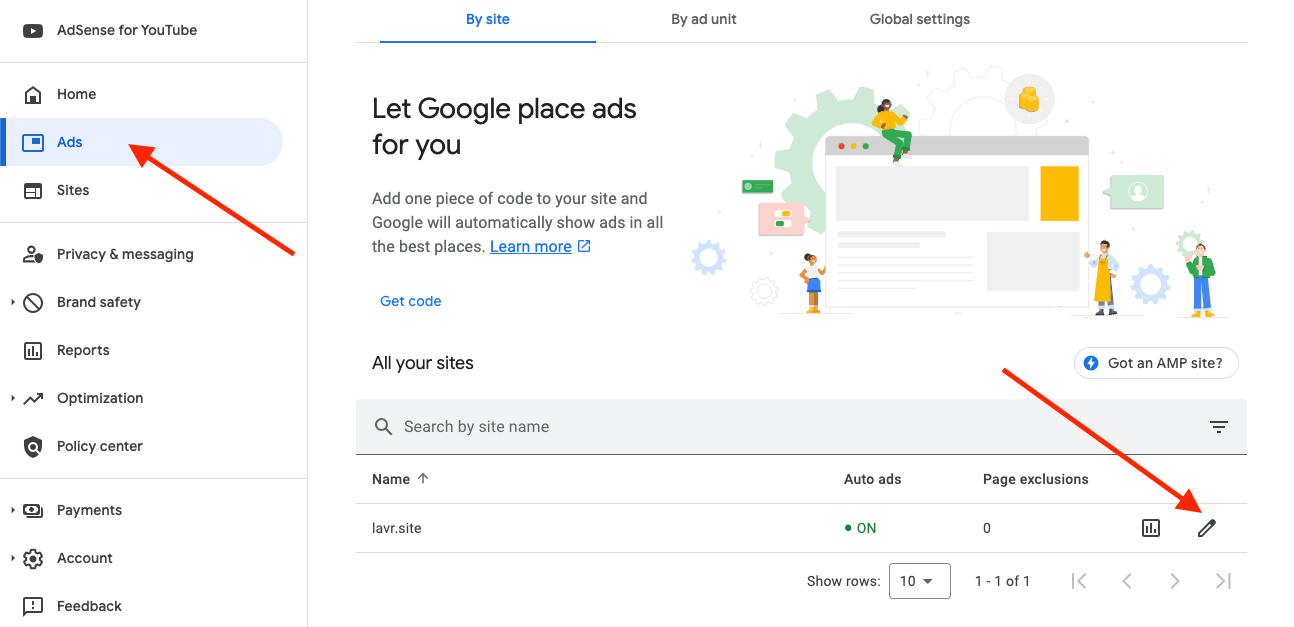
3. Adjust Ad Settings:
- Find the "Auto ads" section for the specific site.
- Customize the type and number of auto-ads displayed.
- You can disable certain types of auto-ads (in-page, overlay, vignette ads) or adjust their frequency.
- Ad Load:
- Use the Ad Load slider to control the number of ads shown on your pages.
- Start with a moderate setting and adjust based on user feedback and performance.
- A higher ad load means more ads, which can increase revenue but might also impact user experience.
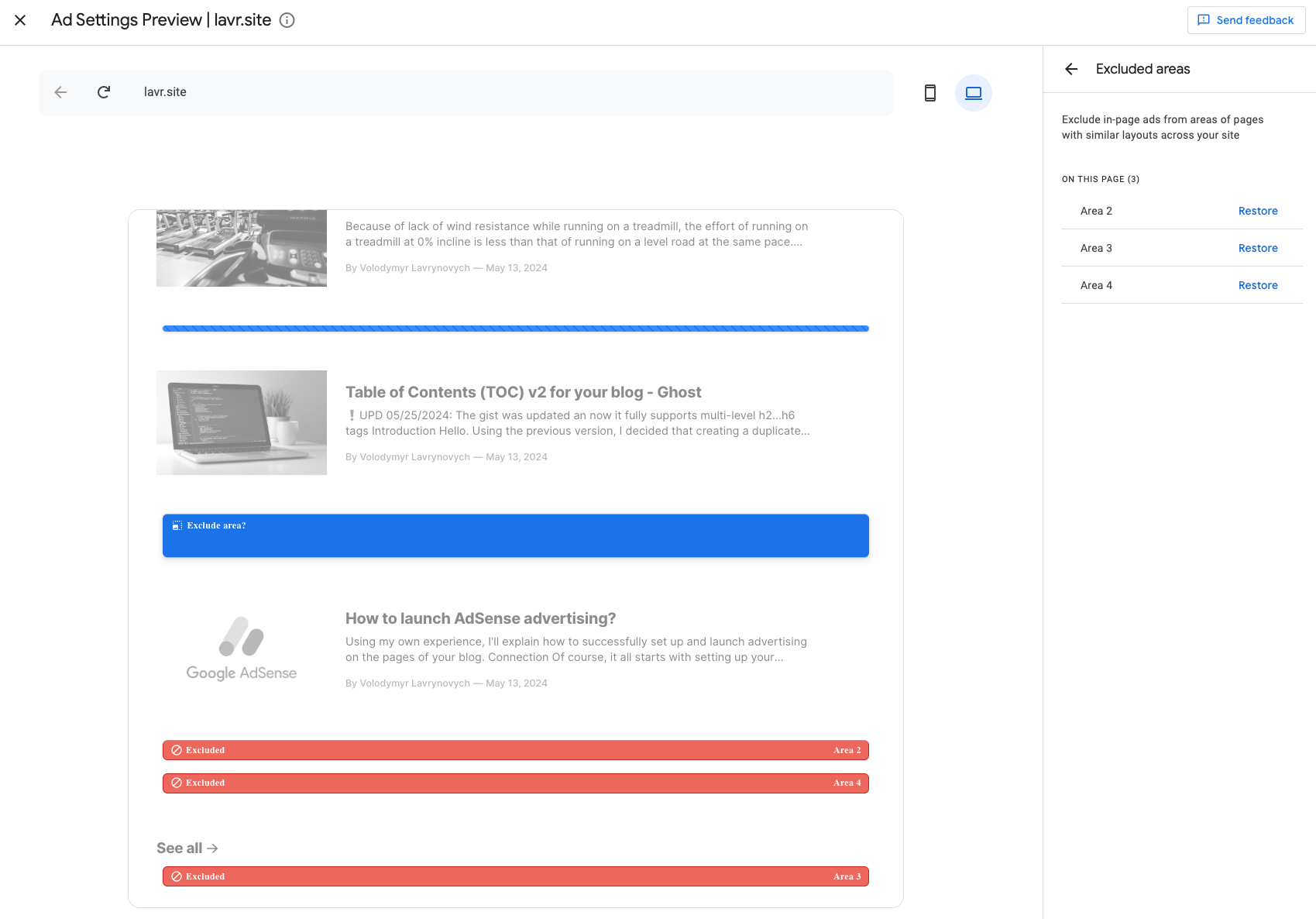
4. Preview Changes:
Preview how the auto-ads will appear on your site based on your settings. This helps visualize the impact before implementing the changes.
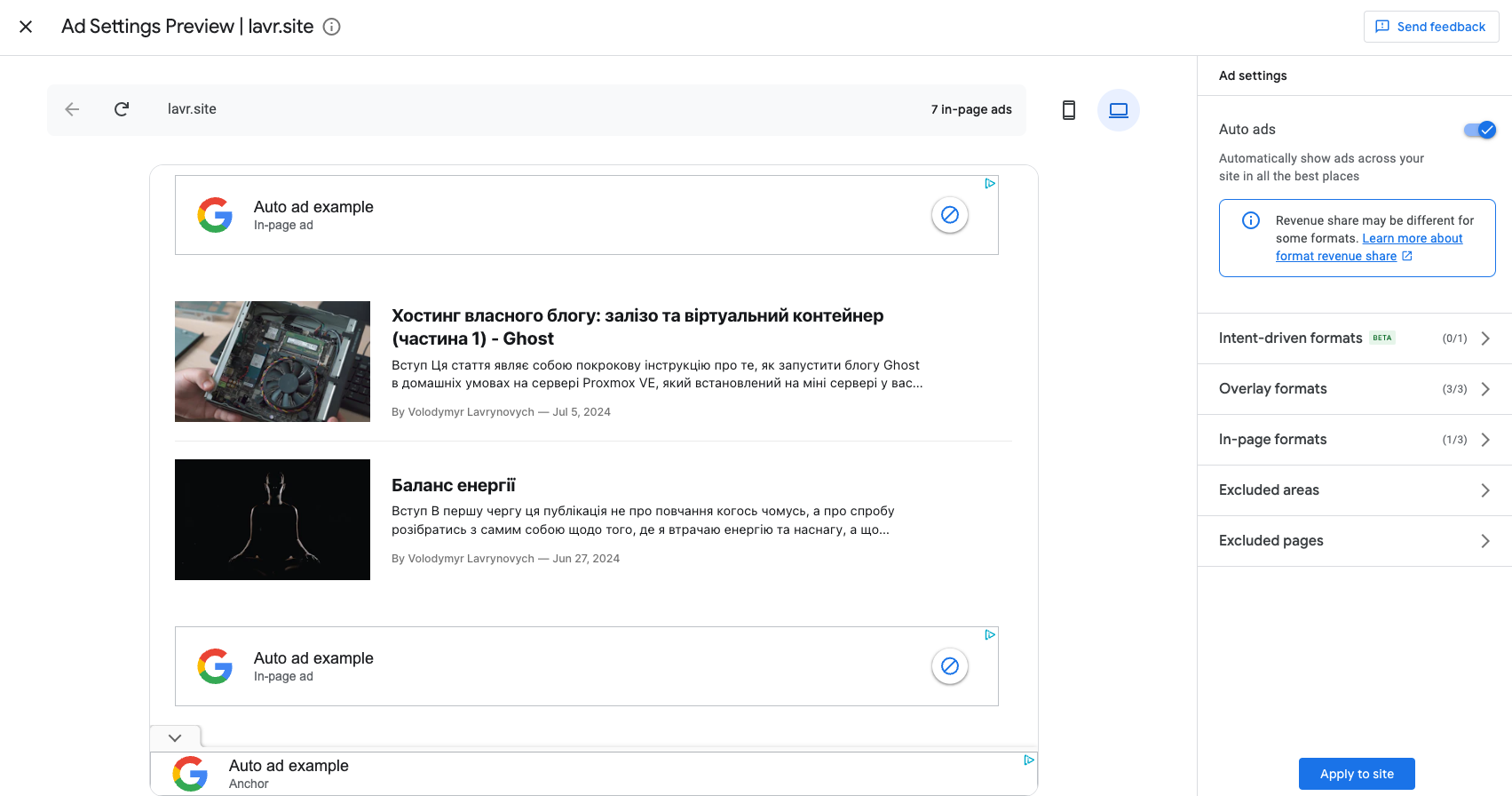
5. Save Your Settings:
After adjusting the settings, save the changes in your AdSense account.
Other Recommendations
Monitor Performance
- Analyze Reports:
- Regularly check your AdSense performance reports to see how auto-ads are performing.
- Look at metrics such as revenue, click-through rate (CTR), and user engagement.
- A/B Testing:
- Conduct A/B tests with different ad load settings to see what works best for your audience.
- Compare results to determine the optimal balance between ad quantity and user experience.
Optimize Placement
- Feedback and Adjustments:
- Pay attention to user feedback regarding ad placements and frequency.
- Adjust settings based on this feedback to maintain a good user experience.
- Experiment with Different Pages:
- Test auto-ads on various pages and sections of your site to identify where they perform best.
Use AdSense Experiments
- Run Experiments:
- Utilize the “Experiments” feature in AdSense to test different auto-ad configurations.
- This tool helps you compare variations and choose the most effective setup.
Stay Updated
- AdSense Policies:
- Ensure you comply with AdSense policies to avoid penalties or account suspension.
- Stay informed about any updates or changes to these policies.
- Industry Trends:
- Keep an eye on industry trends and best practices for ad placement and optimization.
Example Configuration:
- Initial Ad Load: Medium
- Ad Formats Enabled: Display ads, in-article ads, in-feed ads
- Monitoring Frequency: Weekly performance reviews
- Adjustments: Based on A/B test results and user feedback
Summary
Configuring auto-ads in AdSense effectively can significantly enhance your website's revenue potential while maintaining a positive user experience. The initial setup involves enabling auto-ads, adjusting the ad load, and selecting suitable ad formats that complement your site’s design. Starting with a moderate ad load and a mix of ad types can help achieve a balance between revenue generation and user satisfaction. Regularly analyzing performance reports and conducting A/B testing allows you to fine-tune these settings to find the optimal configuration.
Continuous monitoring and adjustments are essential to ensure the best results. Pay close attention to user feedback and performance metrics such as revenue, click-through rates (CTR), and user engagement. Utilizing AdSense experiments can provide valuable insights by comparing different auto-ad configurations. Staying updated with AdSense policies and industry trends ensures compliance and keeps you informed of best practices. By following these steps and adapting based on data and feedback, you can achieve a balanced and profitable ad setup on your site.