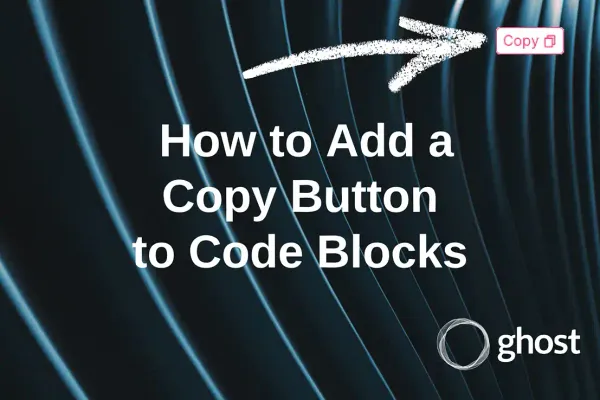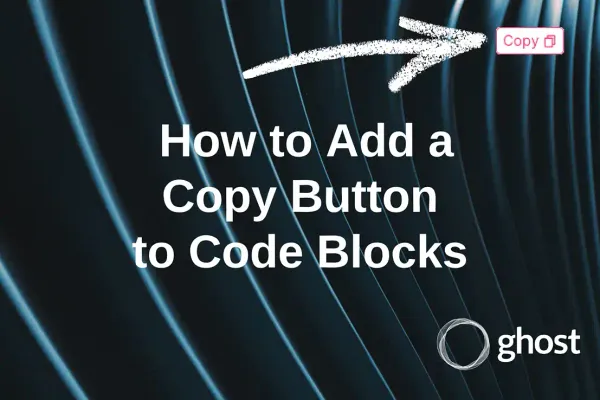SEO and more - first steps - Ghost
Get started with SEO for your Ghost blog by connecting essential tools like Google Search Console, Analytics, and AdSense. Learn how to improve page quality, submit your sitemap, and link platforms for optimal performance. A step-by-step guide to boost your blog's visibility.

Intro
The steps described below apply to practically every public website. And the sooner it's done, the better.
As soon as your website, or in this case, my blog running on the Ghost platform, is launched and available on the internet, you need to make it visible in search engines, enable analytics to track who visits, how often, and which pages they access. Additionally, you may optionally add advertising if your goal is to generate revenue.
Google Search Console (GSC)
It's not necessarily the first thing to do, but I do recommend hurrying to connect your website to the search console, because it won't hurry later.
Google Search Console is a free web tool from Google that allows website owners to track and manage the indexing of their site in the Google search engine. This tool provides useful information about how your site appears in Google search results, including the number of indexed pages, search queries, external links, and other metrics. Additionally, Google Search Console provides tools for fixing errors and improving the SEO (search engine optimization) of your site. Using Google Search Console helps you understand how your site interacts with the Google search engine and how you can improve its visibility in search results.
I can call this tool the most peaceful, but also the most hated, because processing your requests takes an unlimited amount of time, and there is no understanding of when your site will be indexed. In the first days, don't expect any results at all.
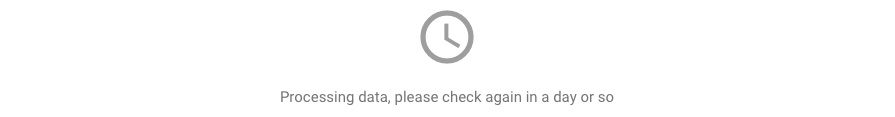
Connection
First, you'll need to add your site to the console. Enter the domain and proceed with verification.
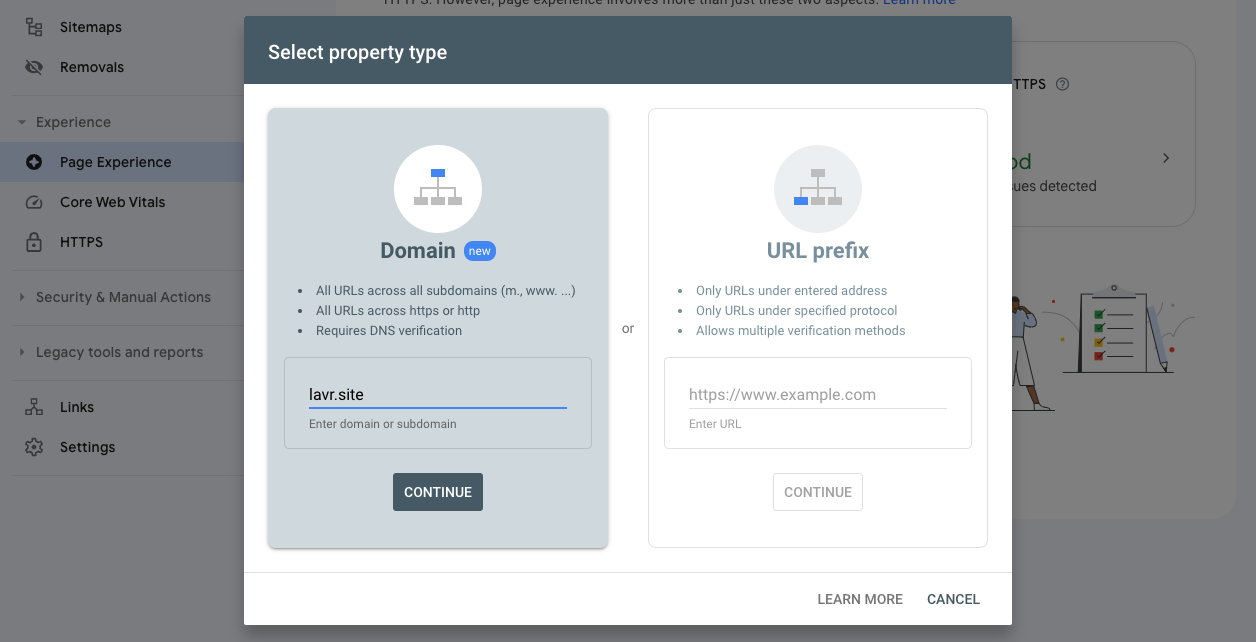
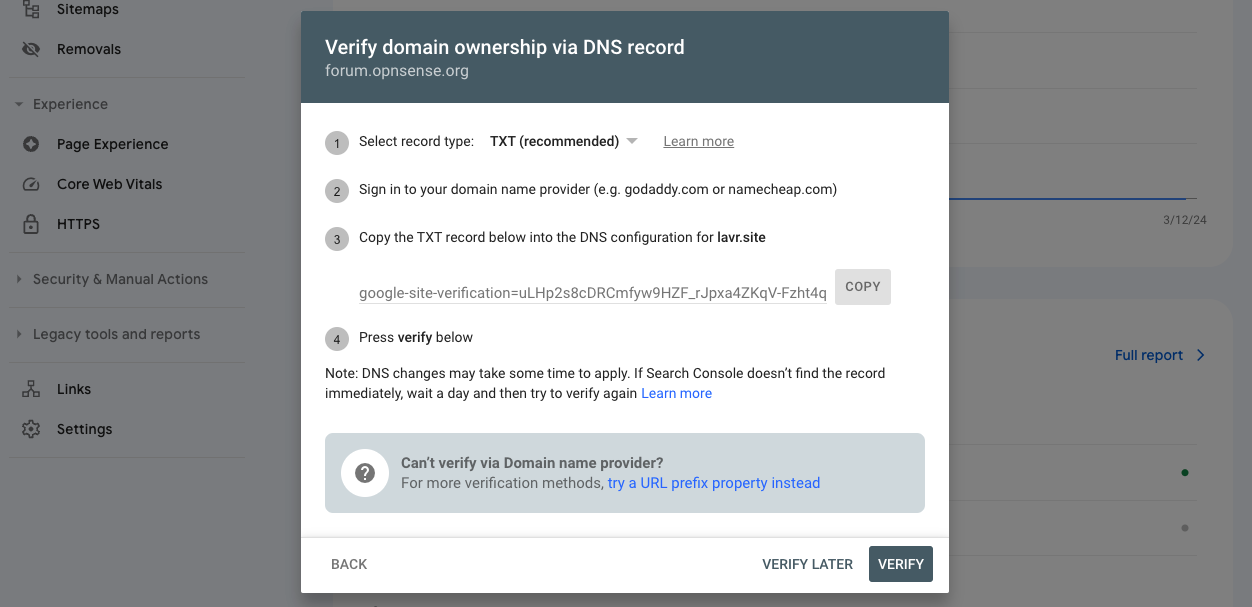
More info can be found here:

Next, go to the website where you registered your domain and in the DNS settings, add a TXT record for verification.
I bought the domain on https://www.namecheap.com, but after transferring management to the platform https://www.cloudflare.com, so in my case, I add the record there.
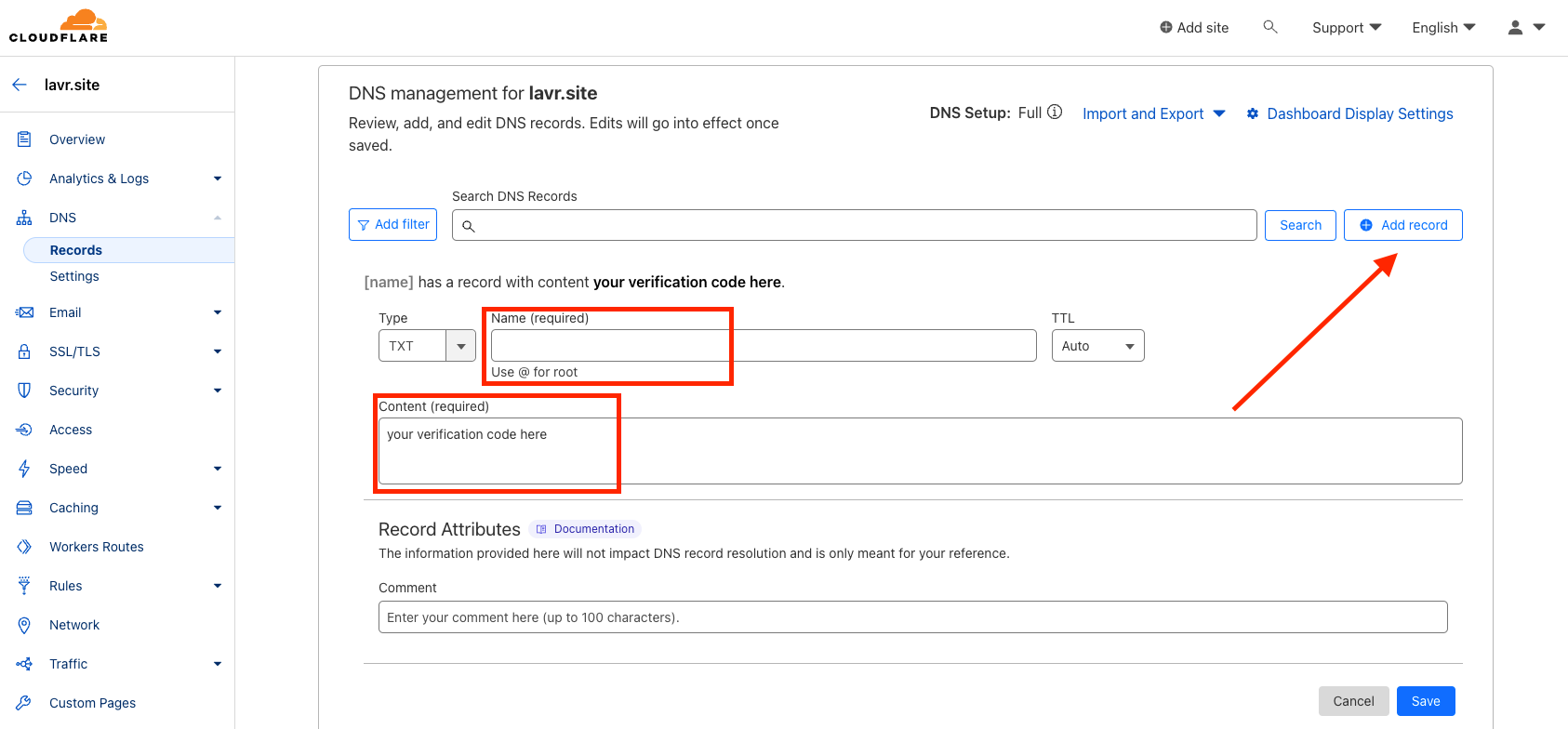
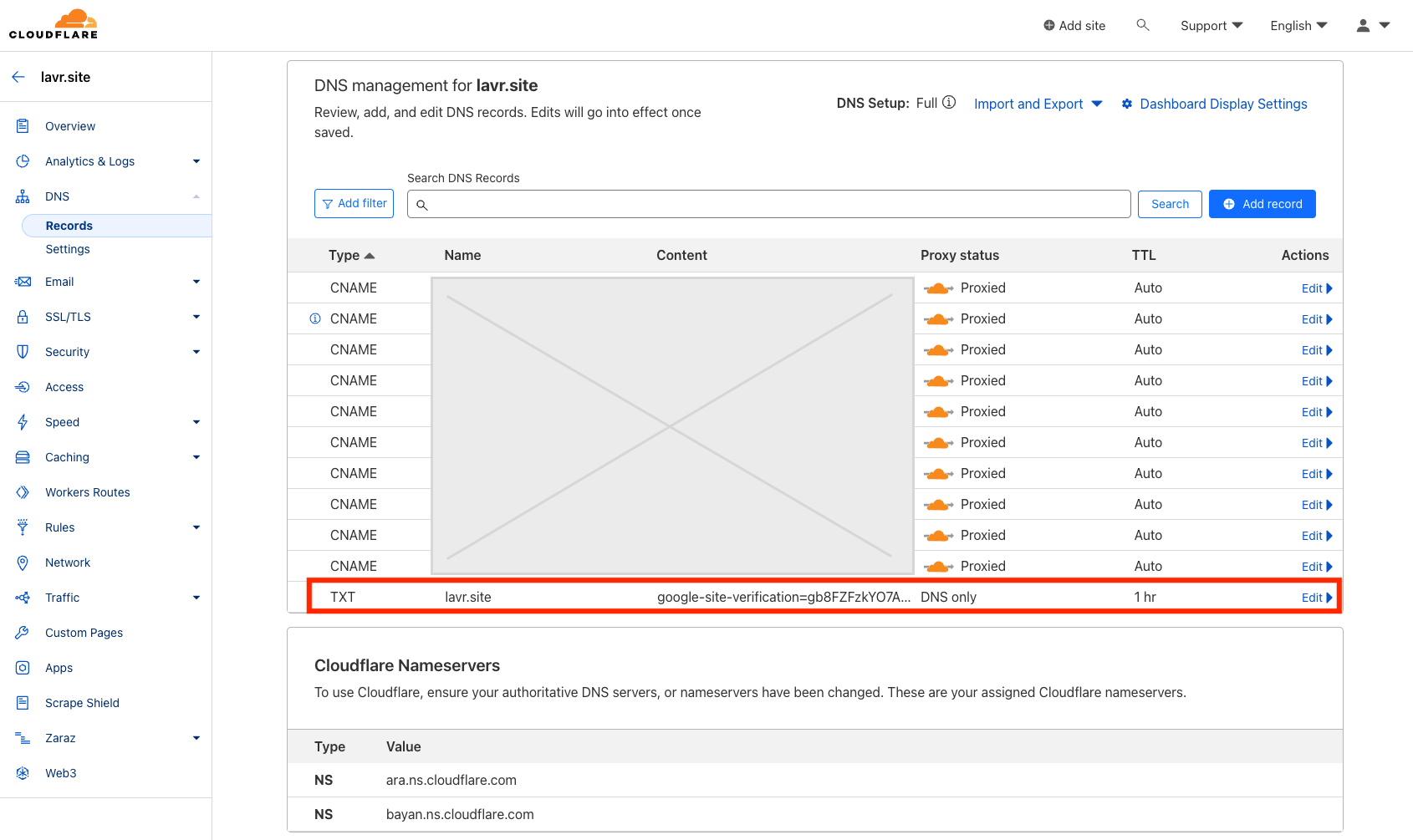
Once the record is added, we return back and verify that the site belongs to you.
Submitting sitemap.xml
The first and perhaps the most important thing in this entire article is to add the sitemap.xml file.
The sitemap.xml file is a structured document in XML format that contains a list of all the pages and resources belonging to a specific website. Its main function is to provide search engines like Google, Bing, and others with information about the structure and hierarchy of the site's pages for more efficient indexing.
The sitemap.xml file contains a list of URLs, as well as additional metadata about each page, such as the frequency of its updates, priority, last modification date, and so on. This helps search engines to scan and index the site's pages more efficiently and quickly, increasing its visibility in search results.
Creating and regularly updating the sitemap.xml file is an important practice for optimizing the SEO (search engine optimization) of your website and improving its indexing in search engines.
To submit this file, find the Sitemaps page and enter the URL in the following format: https://<your-domain-name>/sitemap.xml
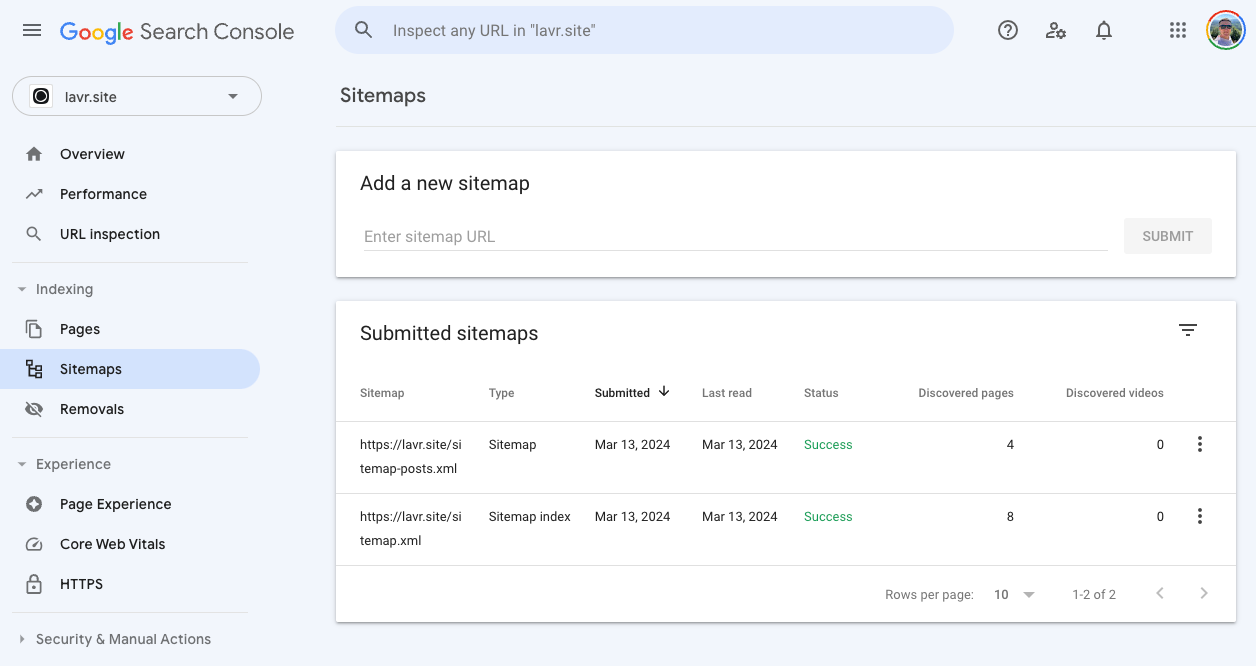
Your site may have a different location and filename, but it should adhere to the structure described in its protocol.
When I was developing my own site from scratch, I had to familiarize myself very well with all the nuances. But in the case of a Ghost blog, you don't need these details; just submit the existing file in the console.
Page Quality
On the Page Experience page, you will need to periodically check the state of your pages and possibly take action to address any issues.
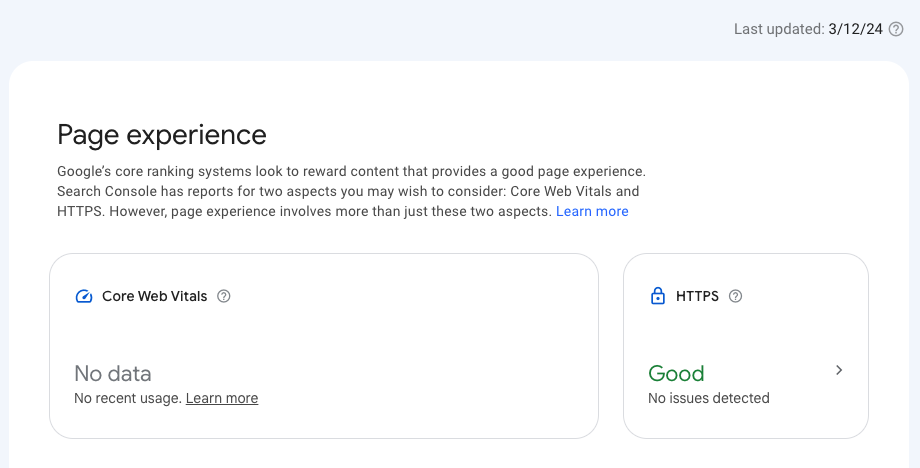
Google Analitycs (GA)
To avoid guessing whether you have visitors, add analytics to your site.
Google Analytics is a free web analytics service from Google that allows website owners to track and analyze user behavior on their site. This tool provides various information about site traffic, including the number of visitors, traffic sources, page popularity, user dwell time, and much more useful statistics. With Google Analytics, website owners can better understand their audience, assess the effectiveness of marketing campaigns, improve the website, and tailor it to users' needs. Google Analytics offers various reports, charts, and tools for data analysis, helping website owners make informed decisions about developing their online business.
The integration process is described at the following link:

The steps outlined there are quite general, and if you developed the site yourself, you shouldn't have any questions. However, if you're using something other than Ghost, refer to the official documentation of that product.
Main steps:
- Obtain your unique tracking code.
- Add the provided script containing the tracking code to the <header> of your site.
- Verify that everything is working.
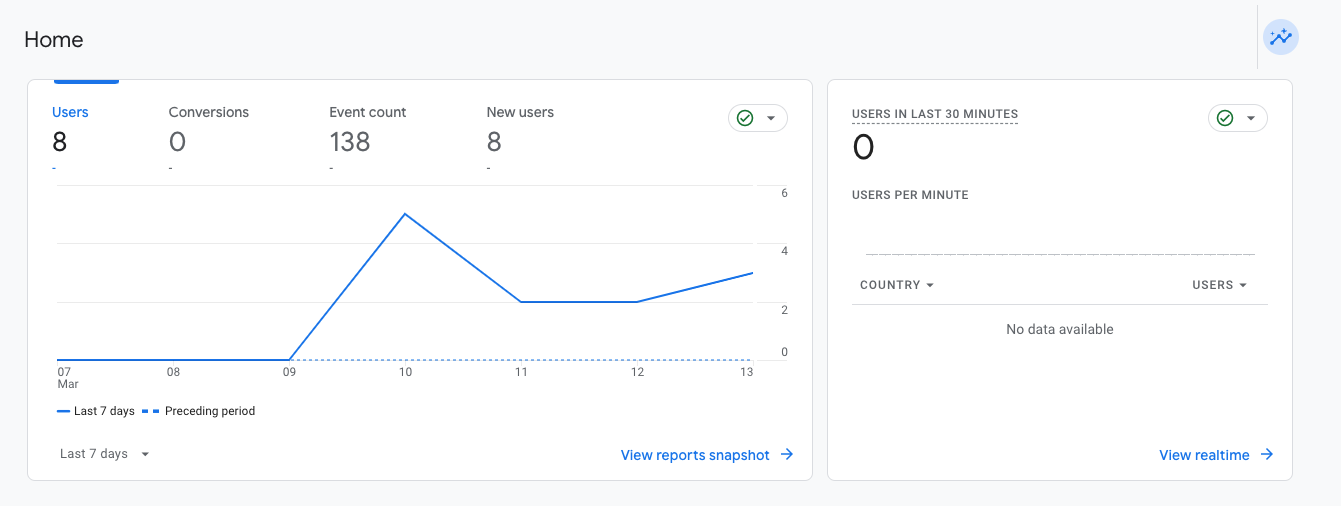
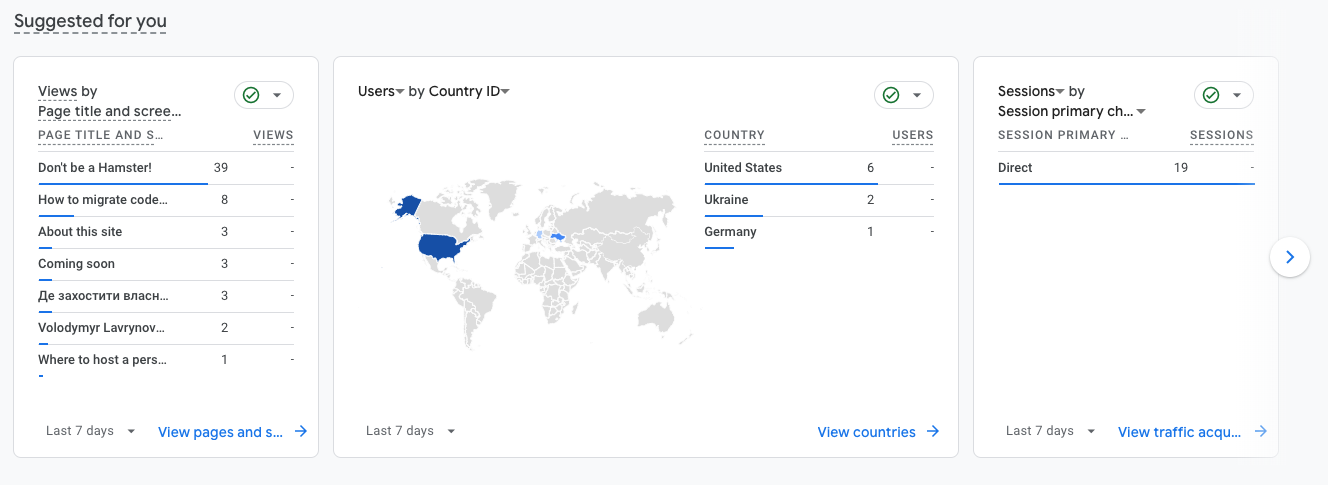
Google AdSense (GAS)
It's always nice when what you do is not only useful but also pays off at least a little. That's why if you see a financial gain or even out of curiosity, consider adding advertising to your pages. If placing ads doesn't contradict your philosophy, why not give it a try?
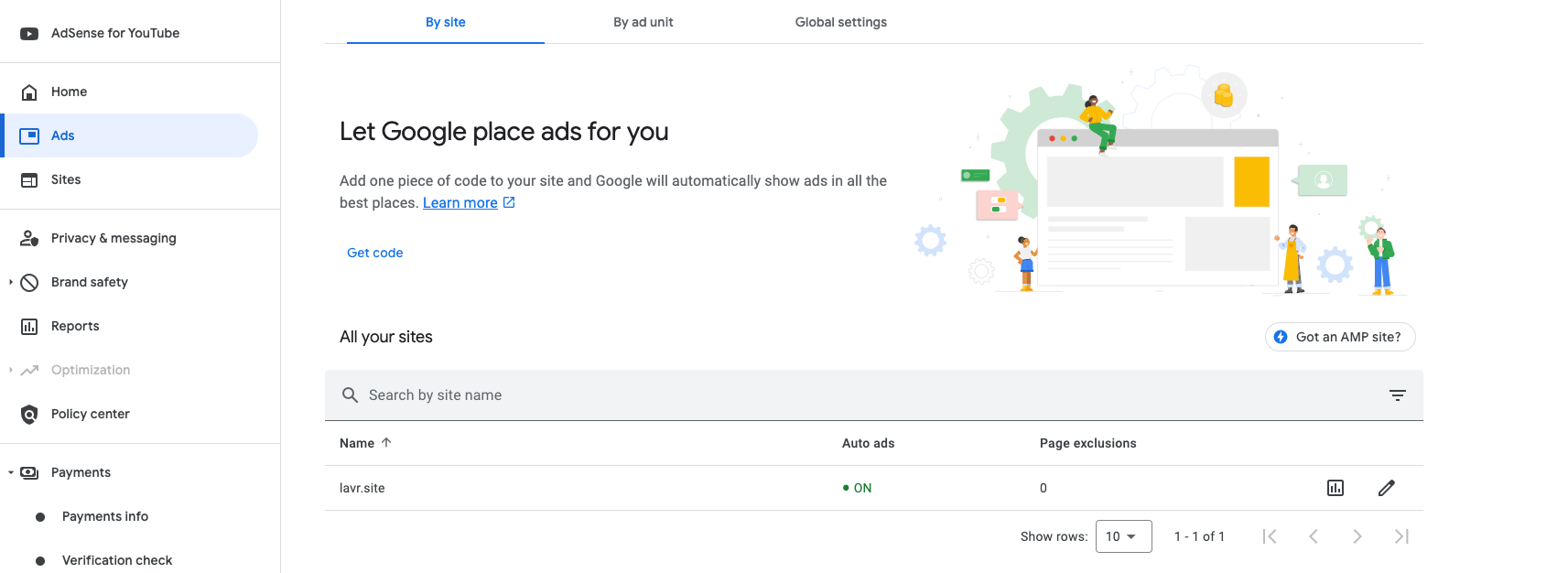
Google AdSense is an advertising program from Google that allows website owners to earn money by placing ad units on their website or blog. With Google AdSense, website owners can display ads on their site, and Google pays them for each click or impression of the ad. The ads placed through Google AdSense can be contextual, meaning they match the content of the page on which they are displayed, which typically increases the effectiveness of advertising campaigns. Google AdSense provides a variety of ad unit options, including text ads, display banners, video ads, and other formats that cater to the needs of website owners and their audience.
I highly recommend reviewing the official guidelines, which provide an overview and explain when your site may be eligible for ad placement.
I'm putting the instruction for adding to a Ghost site below:

In general, you need to take the following steps:
- Register and obtain a unique publisher code.
- Add the provided code to your site between the <head> and </head> tags and confirm that you have added it.
- There are two options:
- Automatic advertising, which will be placed where Google deems it appropriate and in a quantity you will not control.
- Manually add ad units blocks yourself.
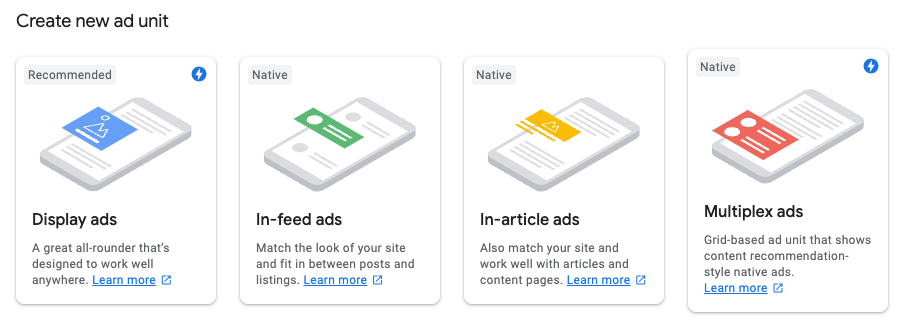
I highly recommend controlling this process manually, especially if you are a perfectionist.
Ads.txt
Also, if you really want to delve into it, you'll need to understand and add ads.txt. It will help you adjust the advertising you want to display. For example, when you're promoting your brand and don't want certain categories of products to be advertised on your site, or even want to block your competitors.
You can find more information in these links:

The content of such an ads.txt file may look something like this:
google.com, pub-0000000000000000, DIRECT, f08c47fec0942fa0
Link different platforms together.
Open the analytics of your site in Google Analytics and go to settings. In the highlighted sections, take the necessary actions by providing minimal information.
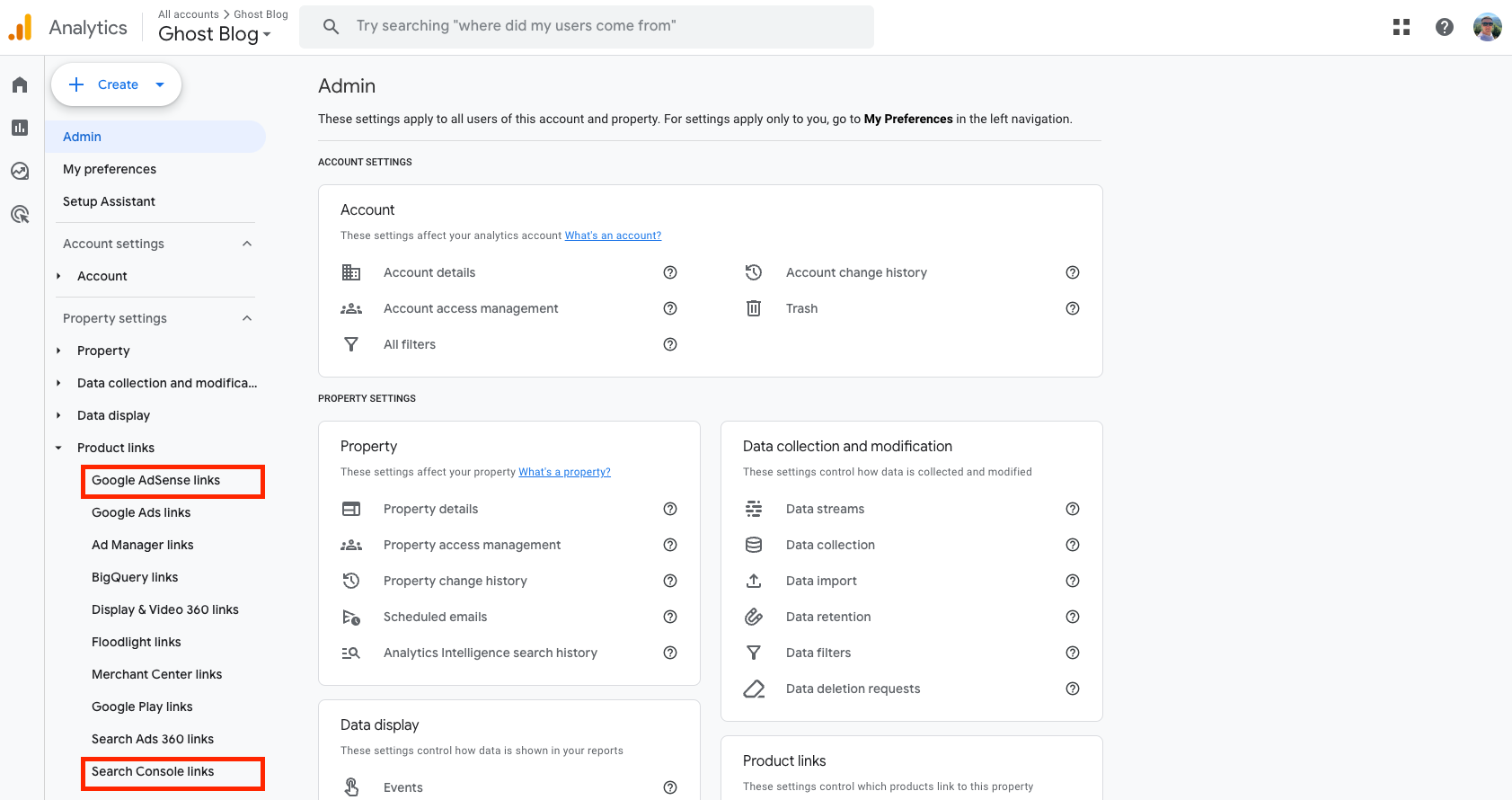
This will help Google exchange information between platforms to provide you with more accurate statistics.
For starters, the steps outlined will be sufficient to make the search engine mechanisms start seeing your site, and for you to begin familiarizing yourself with the details of the above-mentioned products. They all have certain nuances and will require more knowledge. It's logical that depending on your needs, you will be looking to further develop, promote, and improve your site.
I wish success to all beginners on this journey!

AI Speaks
Reports and analytics have become an integral part of any successful web project. Tracking data on traffic, user behavior, and other metrics helps understand how effectively your website is performing and how it can be improved. Using tools like Google Analytics and Google AdSense not only allows you to monitor the traffic and profitability of your site but also optimize it for better interaction with your audience. Proper integration and utilization of these tools can significantly enhance the performance of your web project and help achieve your goals.
- Continuously analyze data: Regularly review reports and analyze data to understand how users interact with your website. This will help identify the strengths and weaknesses of your content and functionality.
- Test different strategies: Experiment with various types of content, marketing campaigns, and ad placements to determine what works most effectively for your site.
- Engage with your audience: Study user feedback and take their suggestions and complaints into account. This can help you better understand the needs and interests of your audience and adapt your content and marketing strategies accordingly.
- Continuous learning and skill improvement: Learn new analytics techniques and tools as it will help you become better at tracking and analyzing data, as well as making informed decisions for the development of your web project.
Overall, it's important not only to track data but also to use it for continuously improving your website and achieving your goals.