Ghost Blog Complete Guide

Introduction
Hello everyone. In this publication, I am compiling all posts somehow related to deploying, installing, configuring, and customizing your personal blog on the Ghost platform.
All articles are written and verified by me and have a logical continuation of each other. Of course, I don't delve into some details, assuming that when you decide on something like this, you are already somewhat prepared morally and technically for difficulties.
Among all the things I describe, you are unlikely to find something super unique and something that hasn't been on the internet before. Nevertheless, I still discover and create. Indeed, some things I see a bit differently, and I also try to add more details or photos for better understanding. But whatever you encounter will require further self-study.
Here are a few technologies that will be involved in my material:
- Proxmox VE / Conteiners
- Linux Ubuntu / Command-line
- Network / Domain / Firewall /
- Cloudflare Tunnels
- CSS and Javascript programming
- Google Services (Analytics / Search / AdSense)
Hosting
The first post in this series is mainly about hosting, but it also explains the choice and compares Ghost with a Wordpress. It's like a light introduction to what will happen later

// TODO: how to host blog at home
Installation And Configuration

//TODO: Steps on how to install and run the blog + domain name
Customization
Blow you'll find what I did for my blog. All the articles are based on my experience and ideas.
Must have: Table of Contents (TOC) and Code Snippets style
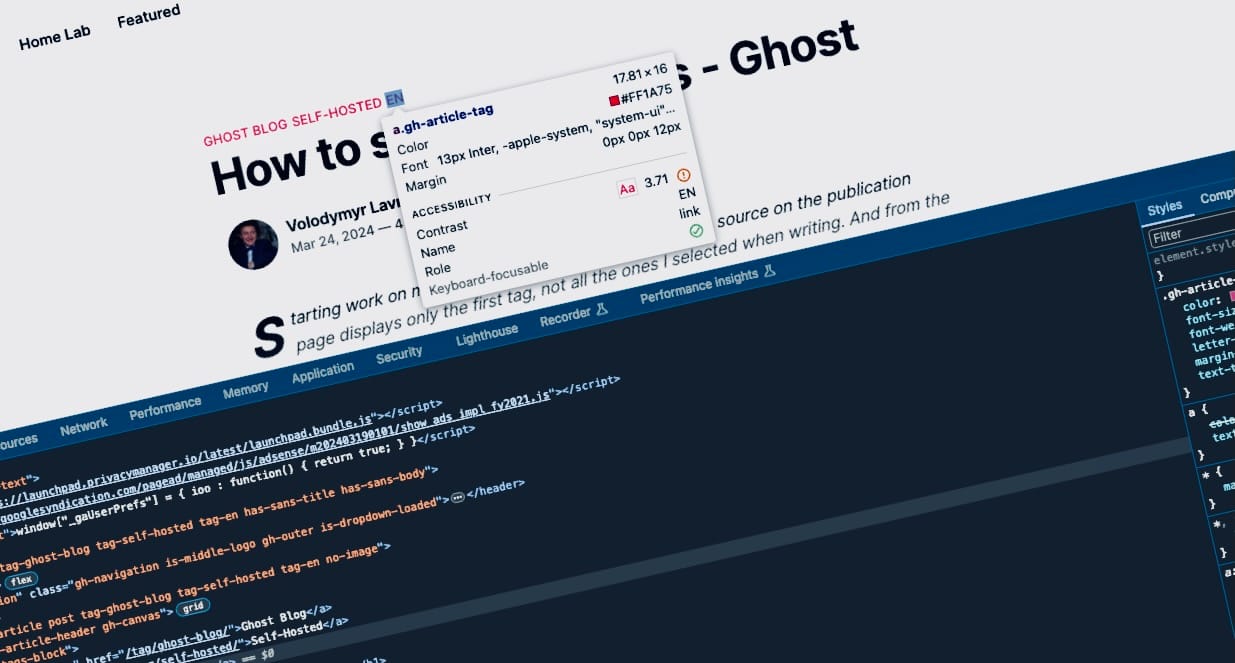


TOC


Integrations
All the official integrations can be found here

I highly recommend to add the Disqus comments. Please see official doc:

